Easy Steps on How to Connect to Polomolok Free Wifi
Polomolok is just one of the places in the Philippines that has finally launched its free wifi access to the public with the help of Pipol Konek by the Department of Information & Communications Technology.
Here are few simple and easy steps to connect your devices to the free wifi network:
Step 1: Turn your WIFI “On” and connect to “Free Public WiFi – Pipol Konek
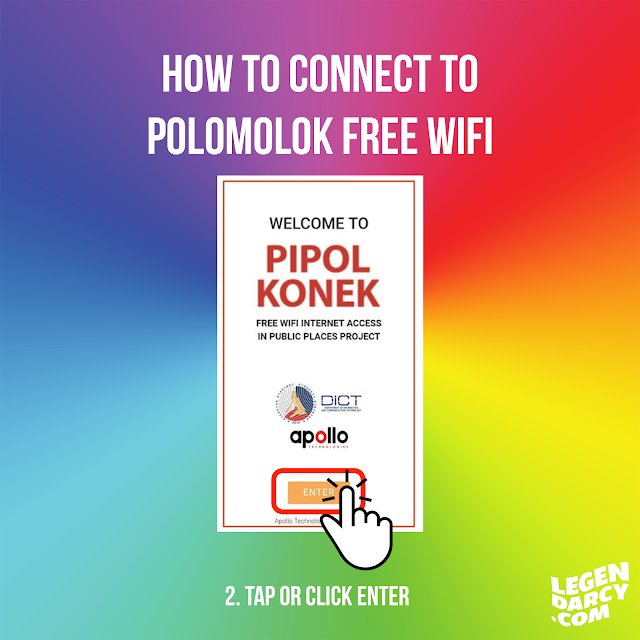
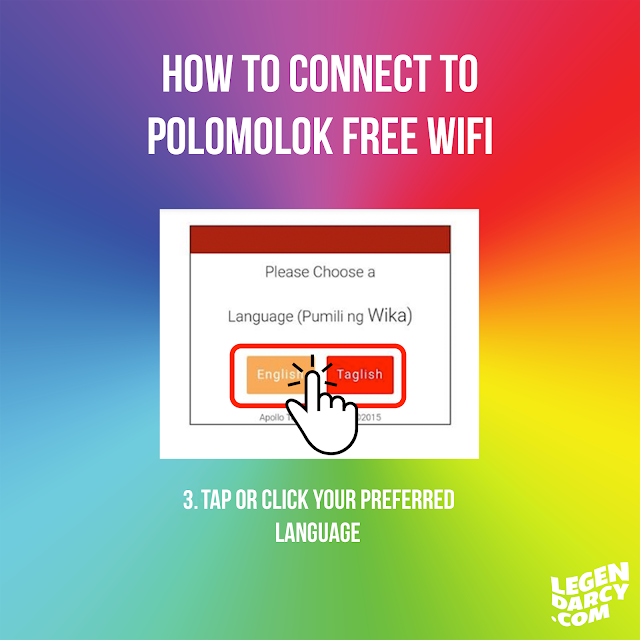
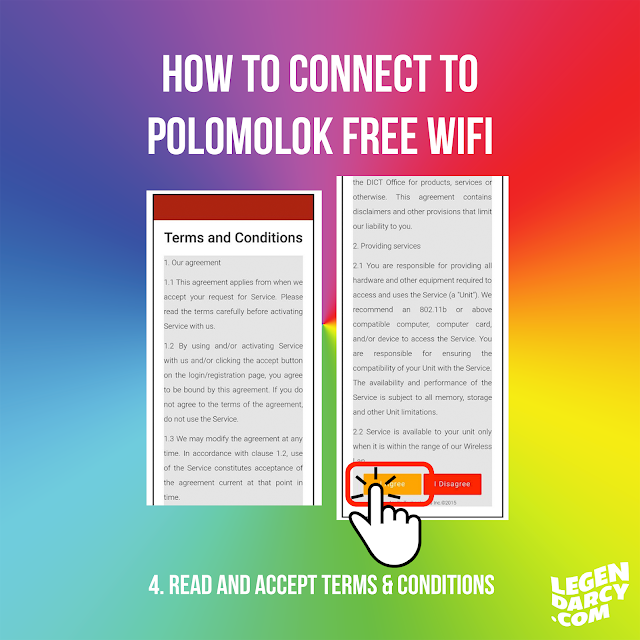
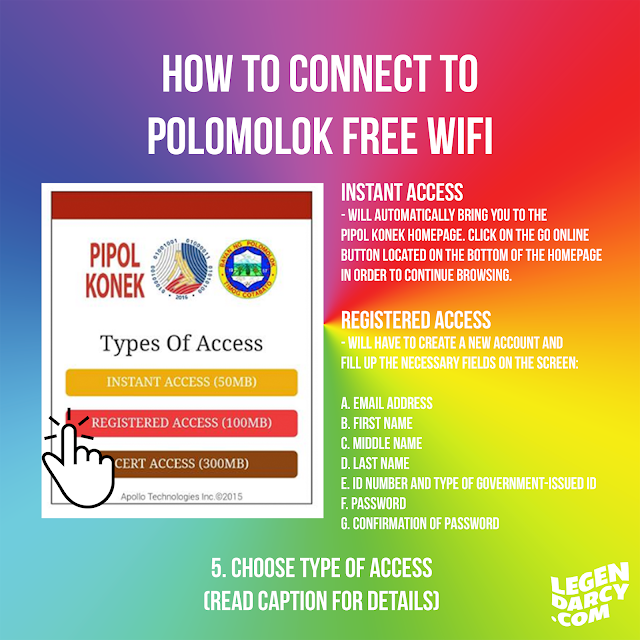
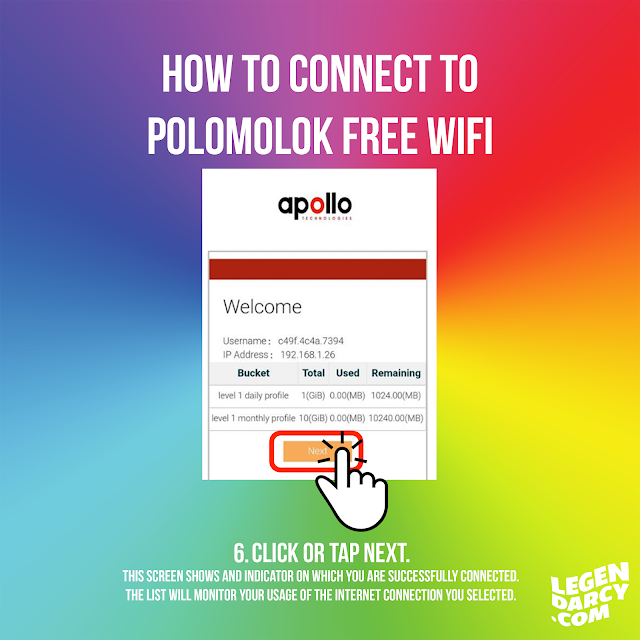
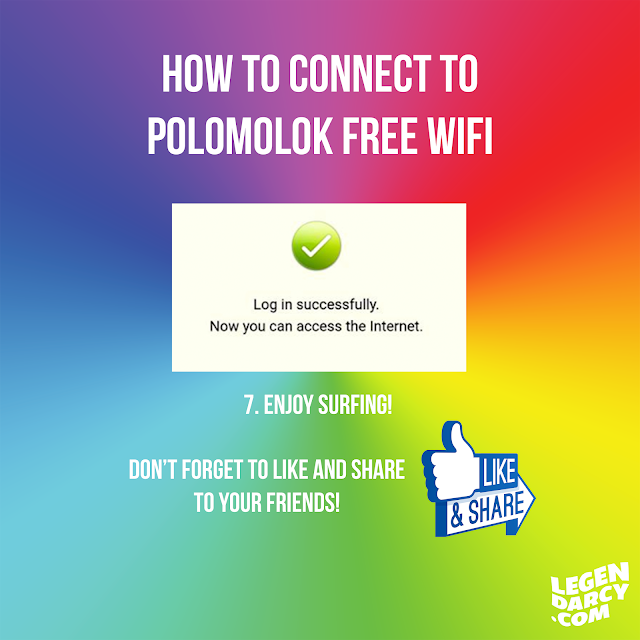
Pipol Konek! Free Wi-Fi Internet Access in Public Places Project Frequently Asked Questions
TECHNICAL QUESTIONS
Whenever you connect your Wi-Fi-enabled device to the Free Public Wi-Fi, your device will share what is called a Media Access Control or, MAC address, with the free public Wi-Fi network. This is a unique physical address embedded in your device’s Wi-Fi adapter, and which helps the network remember your device. The Free Wi-Fi Internet Access for Public Places network then limits your network access by remembering your MAC address.
Your maximum allowable download size varies with your level of access, though Internet speed remains constant across access levels and is kept to a minimum of 256kbps.
In general, any user will be allowed to download up to 50MB of data daily or, up to 1GB of data monthly. Users with Level 2 and Level 3 access will be permitted to download up to 100MB and 300MB of data daily, or 2GB and 3GB of data monthly.
Once the confirmation email has been processed, input your EMAIL and PASSWORD on the EXISTING LEVEL 2 USERS fields and choose SIGN-IN. You will be then directed to the Pipol Konek Homepage.
To continue web-browsing, click on the GO ONLINE button located at the bottom part of the Pipol Konek Homepage.
–
Places soon to be WiFi Hotspots in Polomolok;
Here are few simple and easy steps to connect your devices to the free wifi network:
Step 1: Turn your WIFI “On” and connect to “Free Public WiFi – Pipol Konek
Step 2: Open your browser, (Chrome for Android / Safari for iOS) and It’ll direct you to this portal. Then press Enter.
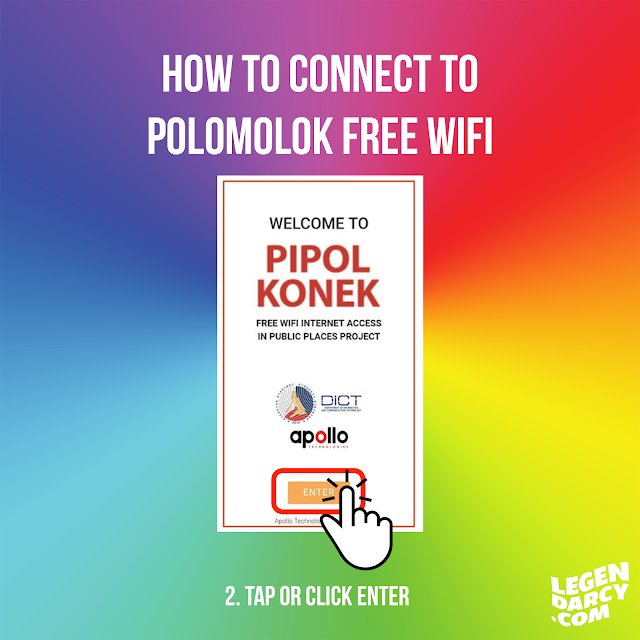
Step 3: Select your preferred language.
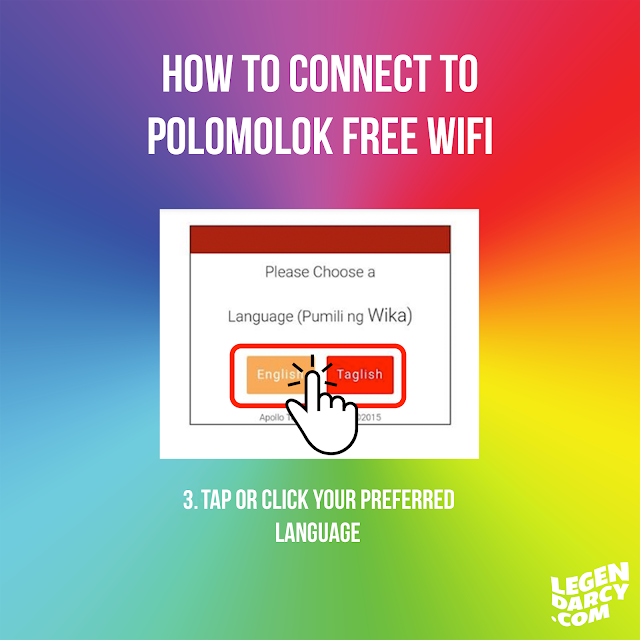
Step 3: Read the Terms and Conditions. Then scroll below to accept.
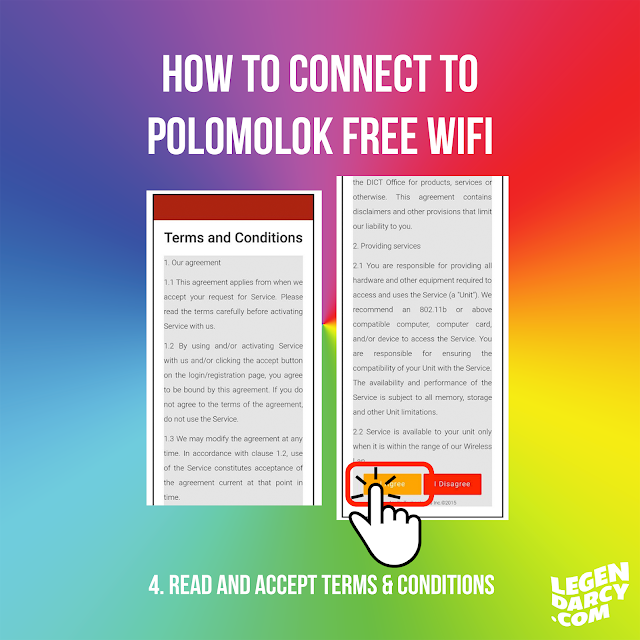
Step 4: Choose your Type of Access (Read FAQs below for details).
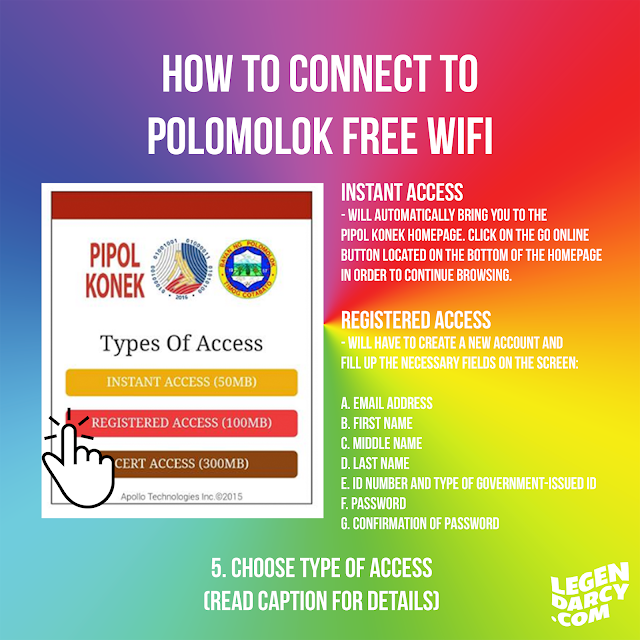
Step 5:
If this panel is shown, then you are connected to the Public Wifi
Successfully. (This part shows information about your Internet Usage.)
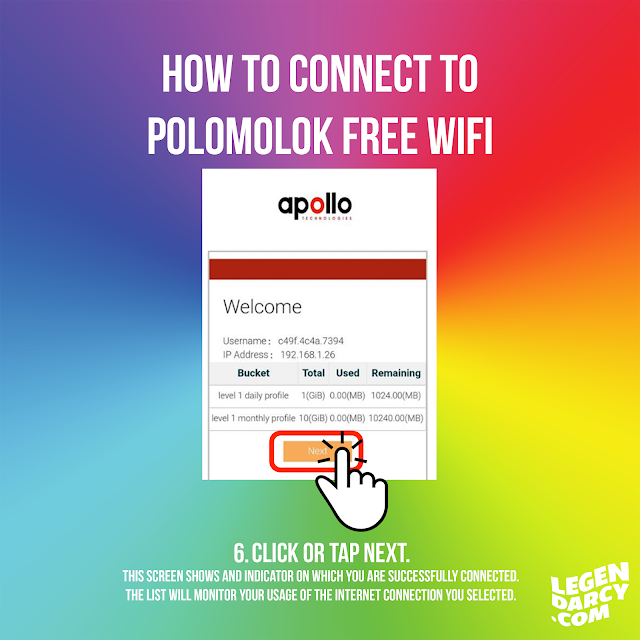
Step 7: Enjoy surfing!
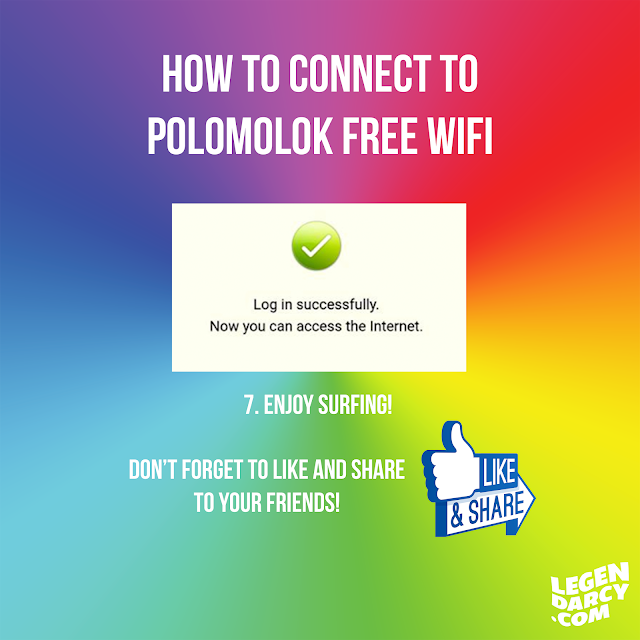
Pipol Konek! Free Wi-Fi Internet Access in Public Places Project Frequently Asked Questions
TECHNICAL QUESTIONS
- What is the Free Wi-Fi Internet Access in Public Places Project?
- Where will the hotspots be located?
- How fast will the connection be? How much time should we expect for our regular apps to load (Facebook, Twitter, etc)?
- Where you are and how far you are from the Wi-Fi access point you are connected on – the nearer you are and without any obstacle such as walls or trees between you and the access point you are connected on, the faster the connection will be.
- What device you are using –more technologically advanced Wi-Fi devices are capable of faster data rates and have faster processing times, hence providing a relatively faster experience.
- How many people are currently using the Wi-Fi access point you are connected on – the lesser the people using the Wi-Fi access point you are connected on, the faster the connection will be. This factor is mitigated by the fact that the project already took into consideration the population of your municipality or city during the design.
- What applications or apps are you and the people around you using – the lesser the data requirements of the application or the app is, the faster data rate everyone can enjoy. Examples of applications with heavy data requirements are videos. Sites such as Wikipedia which are full of text normally require light data. The impact of this factor is mitigated by putting Fair Usage Policies.
Whenever you connect your Wi-Fi-enabled device to the Free Public Wi-Fi, your device will share what is called a Media Access Control or, MAC address, with the free public Wi-Fi network. This is a unique physical address embedded in your device’s Wi-Fi adapter, and which helps the network remember your device. The Free Wi-Fi Internet Access for Public Places network then limits your network access by remembering your MAC address.
Your maximum allowable download size varies with your level of access, though Internet speed remains constant across access levels and is kept to a minimum of 256kbps.
In general, any user will be allowed to download up to 50MB of data daily or, up to 1GB of data monthly. Users with Level 2 and Level 3 access will be permitted to download up to 100MB and 300MB of data daily, or 2GB and 3GB of data monthly.
- What devices can we use to connect to the Wi-Fi Internet? Will this be compatible with my mobile device? (Android, Apple, Windows)
- How do I connect to the network? (Smartphone, tablets, and laptops)
- First, go to the SETTINGS portion of the smartphone or tablet then look for the Wi-Fi icon.
- Select the Free Public Wi-Fi – Pipol Konek on the available networks.
- Wait until the Pipol Konek Welcome Page appears, and select ENTER.
- Choose your preferred language.
- Click on the AGREE button on the TERMS AND CONDITIONS PAGE.
- Choose your preferred TYPE OF ACCESS:
- INSTANT ACCESS (50 MB daily)
- REGISTERED ACCESS (100 MB daily)
- Email Address
- First Name
- Middle Name
- Last Name
- ID Number and Type of Government-Issued ID
- Password
- Confirmation of Password
Once the confirmation email has been processed, input your EMAIL and PASSWORD on the EXISTING LEVEL 2 USERS fields and choose SIGN-IN. You will be then directed to the Pipol Konek Homepage.
To continue web-browsing, click on the GO ONLINE button located at the bottom part of the Pipol Konek Homepage.
–
Places soon to be WiFi Hotspots in Polomolok;
- PCES (Polomolok Central Elementary School)
- PPNHS (Poblacion Polomolok National High School)
- MHO (Municipal Health Office)
- DICT Office (Besides MHO)
- Municipal Library (Located at Municipal Gymnasium besides Electronic Library)




Comments
Post a Comment