Tips and Tricks to Maximize Your Data Allocation in Mobile Games
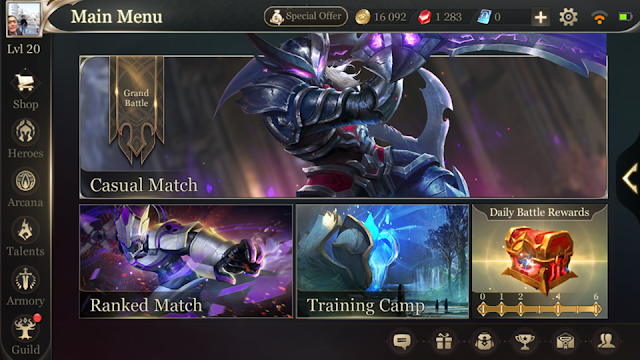
Most mobile games nowadays utilize an internet connection. Gone were the days of offline mobile gaming, since most games now are more fun when you play them online with friends. Thus, internet connection is a very important factor when you're a mobile gamer.
I usually use my wifi connection when I'm at home since it gives me the lowest ping possible to avoid lag and losing in ranked games. But since I work most of the time and I hate using public wifi because lag is real when I use it, so I rely on my mobile data when playing.
If you're like me who is kuripot when it comes to load and data, these tips and tricks are perfect for you:
1. Put a data usage warning cap
This will alert you if you're mobile data is almost used up. It could also help you monitor your mobile data usage so that you can plan out ahead and save up on money for load so that you're always online. You need to put the cap on the 50% level of your total data plan so that you still have another 50% left just in case you had so much fun playing and you have used up a lot of your data.
You can find this option on your settings and then on data usage. Just drag the line on the bars and you're good to go.
2. Turn off background data for image and file heavy apps
Most apps on your mobile devices use background data even when you did not open it. This is usually for toast notifications to inform you when you have an incoming message, comment or like on your social media apps or even when there's a new update on your games.
Background data is also being downloaded by your e-mail or cloud drive apps. It refreshes and downloads background data from time to time so you need to turn it off if you only have a limited data allocation. Anyway, you can always open your e-mail app and refresh it to get your latest e-mails.
Background data may also cause lag because it's downloading interferes and competes with the active internet connection of your games.
Background data is also being downloaded by your e-mail or cloud drive apps. It refreshes and downloads background data from time to time so you need to turn it off if you only have a limited data allocation. Anyway, you can always open your e-mail app and refresh it to get your latest e-mails.
Background data may also cause lag because it's downloading interferes and competes with the active internet connection of your games.
This setting can be found right below the data usage graph when you open your data usage settings. Just flip the switch on the apps to turn the background data only on your mobile game app.
3. Activate free data mode for Facebook when playing or when you're idle
Facebook is one of the apps that utilize big data because it is heavy on images. When the app is open on multitask, it downloads a large amount of data so that you can see all the images immediately when you scroll around your newsfeed. This is really a big obstacle that you need to take care of if you want to save mobile data.
Just hit the "Go to Free" Icon at the upper part of your screen and then voila! You're using Facebook for free without using up your data. You can still read the text but the app stops downloading the images on your timeline. You may want to just check them if you are connected on wifi so that your data allowance won't be used up. Besides, what you'll see on fb are just selfies and annoying fake news so it's not worth it.
4. Turn off autoplay videos in your apps
Some apps that play videos have an autoplay option. For you to choose only what's relevant to you and what you only want to watch, you may go to the settings of an app and choose turn turn off the autoplay option. Videos usually have audio so when you're on autoplay, you are not just dowloading video files but the audio file as well. Yikes!
5. Be ahead of your game and choose a data plan that has good speed but affordable cost
Being the millennials that we are, we like to spend our money on stuff that are really worth it. Just like Me and my friends, we are always on the lookout for mobile data promos that are perfect for our budget and lifestyle. We are currently using the Smart Gigasurf 99 promo which is quite cheap already that has 3GB of data good for 7 days. But today, I just learned that Smart offers a more affordable data plan that was tailored most especially for mobile gamers.
Another thing is that if you play Mobile Legends, there's an additional perk for you when you reload and avail of this data promo. You get battle tickets that can be used in game instantly when you avail the promo. Here are the details of Smart's newest promo for mobile gamers:
Game Time 50
(Hero Offer)
|
Game Time 100
|
|
Inclusions
and Validity
|
7
days of game time for Mobile Legends, Everwing, Clash of Clans, Clash Royale,
Arena of Valor (AOV) + 50 Mobile Legend
Battle Tickets
|
30
days game time for Mobile Legends, Everwing, Clash of Clans, Clash Royale +
100 Mobile Legend Battle Tickets
|
Price
|
P50
|
P100
|
Syntax
|
GAME50 to 9999
|
GAME100 to 9999
|
On a related note, watch my winning gameplay in Arena of Valor using Smart's fastest LTE network below:







Comments
Post a Comment